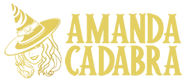Hints and Tips Below
You can change the number of pieces, their orientation, or the colour of the board. Quick start: click ‘OK’, then drag and drop the pieces.
January Puzzle 2024
Some Helpful Tips
Click and drag to move the pieces. If you’d prefer more or fewer pieces, then click on the pile of 3 dashes under the word Puzzle and choose ‘Modify this puzzle.’ Click on the square of 9 dots, and you can select your number there. Click on the curved arrow, and it will rotate the pieces randomly, or if you leave this alone, they will be in the correct orientation. Click on the paint palette to change the background colour.
A timer runs in the top right-hand corner, and you can pause this. There’s an icon at the top of the screen that looks like two mountains in snow. That will give the game away and show you the image. The icon next to it will show just the edge pieces.
I’d love to know how you got on. Drop me a line on hollybell@amandacadabra.com